WZ EDITORでPukiWikiのテキスト入力支援
9月 20th, 2004仕事の打ち合わせやブレインストーミングに、PukiWikiを使っている。黒板のような感覚で使えるからとても簡単でわかりやすい。
ただし、ページの編集を行うには、Webブラウザのテキスト入力フォームから行う必要がある。短いメモをちょっと書き込むくらいならよいが、長めの文章を入力する際はWebブラウザの編集機能が貧弱で見出しレベルの確認もできないため、あまり使い勝手がよいとはいえない。
私は、PukiWikiで長文を入力する際には、WZ EDITOR(Amazon)というテキストエディタ上で入力してから、その内容をコピー&ペーストするようにしている。
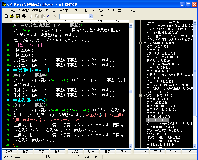 WZで拡張子「Wiki」用のファイル設定を作っておき、見出し1?3をそれぞれ「*」「**」「***」にしておく(人によっては箇条書き「-」を見出しにしておいた方がいいかも)。こうしておけば、アウトライン機能で文章の階層構造を一目で把握できる。
WZで拡張子「Wiki」用のファイル設定を作っておき、見出し1?3をそれぞれ「*」「**」「***」にしておく(人によっては箇条書き「-」を見出しにしておいた方がいいかも)。こうしておけば、アウトライン機能で文章の階層構造を一目で把握できる。
さらに、「-」「+」の記号を箇条書きとして体裁認識するようにし、PukiWiki用の整形ルールが色分け表示されるようにもした。
ソースコードのような「整形済みテキスト」を入力する際は、テキストを選択して、「ツール」メニュー→「その他」→「引用」で半角スペースを指定する。挿入した行頭の半角スペースをまとめて削除したければ、Altキー+ドラッグによる箱形テキスト選択を使えばいい。
以下は、PukiWikiのキーワードを色分けするための設定。これをWZの「color.cfg」という設定ファイルに追加する(私はエディタの画面を黒地にしているので、色指定は適宜修正のこと)。本当をいうと、表の色分けでは区切り文字の「|」だけに色を付けるようにしたかったのだけど、それを表す正規表現がうまく作れなかった……(表の行全体に色が付いてしまう)。
|項目1|項目2|項目3|……|
上のように、行頭・行末に「|」が付いている行に含まれる、「|」だけを指定するってどうすればいいのだろう?
:M AAAAAAAAAAAAAAAAAAAAAAAAAAAAAAAA Message-Id: <.2004633106.90701825.40978744.29508186> Subject: Wiki rear(use=1;rgb="0xC0C0C0";atr=1;re=1;flag=2): ^\s rear(use=1;rgb="0xFFFF00";atr=0;re=1): ^\, reword(use=1;rgb="0xFFFF00";atr=0;re=1): ^\|.*\|[cfh]?$ area(use=1;rgb="0xFF80C0";atr=2): [[ ]] words(use=1;rgb="0x00FF00";atr=0): &online; &version; &br; &t; words(use=1;rgb="0x00FF00";atr=0): &page; &fpage; &date; words(use=1;rgb="0x00FF00";atr=0): &time; &now; date? time? words(use=1;rgb="0x00FF00";atr=0): now? &_date; &_time; words(use=1;rgb="0x00FF00";atr=0): &_now; &lastmod; &heart; & reword(use=1;rgb="0x00FF00";atr=0;re=1): ~$ reword(use=1;rgb="0x00FF00";atr=0;re=1): ^~ reword(use=1;rgb="0x00FF00";atr=0;re=1): &aname\(.*\)\{?.*\}?; reword(use=1;rgb="0x00FF00";atr=0;re=1): &br; reword(use=1;rgb="0x00FF00";atr=0;re=1): &color\(.*\)\{.*\}; reword(use=1;rgb="0x00FF00";atr=0;re=1): &counter\(?.*\)?; reword(use=1;rgb="0x00FF00";atr=0;re=1): &new\{.*\}; reword(use=1;rgb="0x00FF00";atr=0;re=1): &ref\(.*\); reword(use=1;rgb="0x00FF00";atr=0;re=1): &ruby\(.*\)\{.*\}; reword(use=1;rgb="0x00FF00";atr=0;re=1): &size\([0-9]+\)\{.*\}; reword(use=1;rgb="0x00FF00";atr=0;re=1): ^#article reword(use=1;rgb="0x00FF00";atr=0;re=1): ^#attach reword(use=1;rgb="0x00FF00";atr=0;re=1): ^#back\(.*\) reword(use=1;rgb="0x00FF00";atr=0;re=1): ^#br reword(use=1;rgb="0x00FF00";atr=0;re=1): ^#bugtrack\(.*\) reword(use=1;rgb="0x00FF00";atr=0;re=1): ^#bugtrack_list reword(use=1;rgb="0x00FF00";atr=0;re=1): ^#calendar2\(?.*\)? reword(use=1;rgb="0x00FF00";atr=0;re=1): ^#calendar\(.*\) reword(use=1;rgb="0x00FF00";atr=0;re=1): ^#calendar_edit\(.*\) reword(use=1;rgb="0x00FF00";atr=0;re=1): ^#calendar_read\(.*\) reword(use=1;rgb="0x00FF00";atr=0;re=1): ^#calendar_viewer\(.*\) reword(use=1;rgb="0x00FF00";atr=0;re=1): ^#clear reword(use=1;rgb="0x00FF00";atr=0;re=1): ^#comment\(?.*\)? reword(use=1;rgb="0x00FF00";atr=0;re=1): ^#contents reword(use=1;rgb="0x00FF00";atr=0;re=1): ^#counter reword(use=1;rgb="0x00FF00";atr=0;re=1): ^#freeze reword(use=1;rgb="0x00FF00";atr=0;re=1): ^#hr reword(use=1;rgb="0x00FF00";atr=0;re=1): ^#img\(.*\) reword(use=1;rgb="0x00FF00";atr=0;re=1): ^#include\(.*\) reword(use=1;rgb="0x00FF00";atr=0;re=1): ^#includesubmenu\(.*\) reword(use=1;rgb="0x00FF00";atr=0;re=1): ^#insert reword(use=1;rgb="0x00FF00";atr=0;re=1): ^#lookup\(.*\) reword(use=1;rgb="0x00FF00";atr=0;re=1): ^#ls2\(?.*\)? reword(use=1;rgb="0x00FF00";atr=0;re=1): ^#ls\(.*\) reword(use=1;rgb="0x00FF00";atr=0;re=1): ^#memo reword(use=1;rgb="0x00FF00";atr=0;re=1): ^#navi\(.*\) reword(use=1;rgb="0x00FF00";atr=0;re=1): ^#newpage\(.*\) reword(use=1;rgb="0x00FF00";atr=0;re=1): ^#norelated reword(use=1;rgb="0x00FF00";atr=0;re=1): ^#online reword(use=1;rgb="0x00FF00";atr=0;re=1): ^#paint\([0-9]+,[0-9]+\) reword(use=1;rgb="0x00FF00";atr=0;re=1): ^#pcomment\(?.*\)? reword(use=1;rgb="0x00FF00";atr=0;re=1): ^#popular\(.*\) reword(use=1;rgb="0x00FF00";atr=0;re=1): ^#random\(.*\) reword(use=1;rgb="0x00FF00";atr=0;re=1): ^#recent\(?[0-9]*\)? reword(use=1;rgb="0x00FF00";atr=0;re=1): ^#ref\(.*\) reword(use=1;rgb="0x00FF00";atr=0;re=1): ^#server reword(use=1;rgb="0x00FF00";atr=0;re=1): ^#showrss\(.*\) reword(use=1;rgb="0x00FF00";atr=0;re=1): ^#tracker reword(use=1;rgb="0x00FF00";atr=0;re=1): ^#version reword(use=1;rgb="0x00FF00";atr=0;re=1): ^#versionlist reword(use=1;rgb="0x00FF00";atr=0;re=1): ^#vote\(.*\) reword(use=1;rgb="0x00FF00";atr=0;re=1): ^---- reword(use=1;rgb="0x00FF00";atr=0;re=1): &#[0-9]+; reword(use=1;rgb="0x00FF00";atr=0;re=1): &#x[0-9a-fA-F]+; area(use=1;rgb="0xFF80C0";atr=1): '' '' area(use=1;rgb="0xFF80C0";atr=3): ''' ''' rear(use=1;rgb="0xFF8000";atr=0;re=1;flag=2): ^// area(use=1;rgb="0xFF8080";atr=0): %% %% rear(use=1;rgb="0xFFFF00";atr=0;re=1): ^\>
9月 20th, 2004 at 14:53
AreaEditor
http://www.iburiworks.com/jp/products/areaeditor/features.html
を併用するとさらに便利になると思います。
9月 20th, 2004 at 18:01
さっそく試してみました。
おお、これは便利です。作業用ファイルの拡張子も指定できますから、個々の設定をいろいろ作っておけるのもよいですね。愛用しているOperaで使えないのが残念ですけど。
情報をどうもありがとうございました。
WZ EDITORにもテキストキャプチャーという似たような機能が備わっているのですが、なぜかたいていのソフトではキャプチャに失敗してしまいます。複数の設定を持たせることもできませんしね。